Wallpaper Printing Tips for Artists & Designers
Wallpaper is one of the most powerful instruments in a designer’s tool kit. Designing wallpaper for print requires the right combination of creative artistry and technical prowess.
Whether you’re creating wallpaper designs for home décor, art installations, or commercial spaces, you need to stick to some best practices and find a reputable printing partner to get the results you want. At Mitchell Black, all of our products are proudly made in the USA and printed on the highest quality materials, ensuring your designs look professional, durable, and built to stand the test of time.
If you are an artist and would like to introduce your own wallpaper collection to your clients, here are some important tips:
Wallpaper Design Tips
Consider Theme and Function
The first step in designing a wallpaper is to develop a big-picture vision. One of the best ways to help you flesh out your ideas is to ask yourself some specific questions, and see where the answers lead you.
Here are some questions to consider:
-
What is my inspiration? How can I make it my own?
-
Who is this design for? Homeowners? Business owners?
-
Do I picture it being used in a specific room?
-
What mood do I want to evoke? Playfulness? Serenity? Boldness?
Sketch Your Pattern
Whether you use a digital art tool or old-fashioned pen and paper, experimenting with your motif can help you bring your concepts to life. Consider the shape and overall visual flow when outlining your design You don’t need to have a clear image in mind. Even a simple abstract sketch can help you develop your ideas and provide a sense of direction.
Digitize Your Motif (If Hand Drawn)
If you choose to design your pattern the traditional way, you can transport your final sketch to a digital platform via a scanner. Alternatively, you can take a picture of your design and upload it digitally from your camera, but this typically reduces visual accuracy and may lead to some distortions that will need to be corrected.
Design at Scale
When you officially begin your design, it’s important to ensure the size and scale is accurate to the final product. If your design is too big or small compared to the final look, the printing process can distort the image and reduce visual quality. It’s also a good idea to test how the pattern will look from further distances.
Choose Colors and Test Materials
It’s also important to consider texture and finish. Your design may look great on a smooth and glossy material, but not translate to textured grasscloth. It’s a good idea to request testing from your printer to get a sense of how the design will translate.
Use Repeat Tools
If your wallpaper consists of repeating patterns, it’s essential that the design is seamlessly duplicated and spaced. Use a digital repeating tool to test out different distances, angles, and repeat types.
If you’re creating a continuous wall mural design, be sure to create a detailed layout diagram for your printer to use.
Technical Considerations
Work in CMYK Color Mode
When designing for wallpaper printing, always stick to CMYK color mode as opposed to RGB, because it aligns with standard print processes. Either use CMYK from the get-go or convert before exporting. RGB colors often appear different on print than on screen, which can lead to inconsistent printing results. Also consider using Pantone colors if you need color matching.
Choose the Appropriate File Format and Size
The best formats for wallpaper printing include:
-
PDF (.pdf): Best for preserving vector data and image quality
-
TIFF (.tif): Supports CMYK and large files
-
EPS: Good for vector-based designs
-
PSD: Acceptable for layered and organized designs
It’s generally best to avoid JPEG files due to compression losses. You should also be mindful of file size and work with your printer so you understand requirements and limitations.
Set Bleeds and Safe Zones
For wallpaper designs, you typically want to leave 0.25 to 0.5 inches on each side of your design to allow trimming without white edges. Try to avoid placing crucial design elements too close to the edge of your design. You may also need to add trim marks if your printer requests them.
Label Layers Clearly
If you’re delivering your design as an Adobe Illustrator or Photoshop document, you’ll need to organize and clearly label your layers (“background,” “motif,” “textured overlay,” etc.). You can group repeat guides separately and lock them, but only flatten your design if your printer requests it. In some cases, editable layers are preferred or required to allow for last-minute adjustments.
Finding the Right Wallpaper Printing Service
It’s crucial to choose a printing partner that understands your vision, provides customized services, and communicates with you clearly. At Mitchell Black, we're honored to work with some of the most creative and innovative designers across the world and love to help spread their story through wall art.
We’re honored to work with interior designers, artists, and creative people who want to see their designs brought to life on high-quality, durable wallpaper materials.
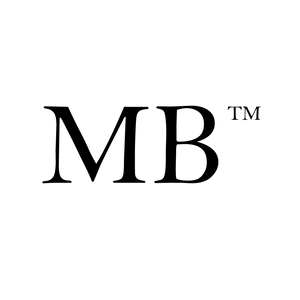
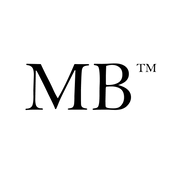



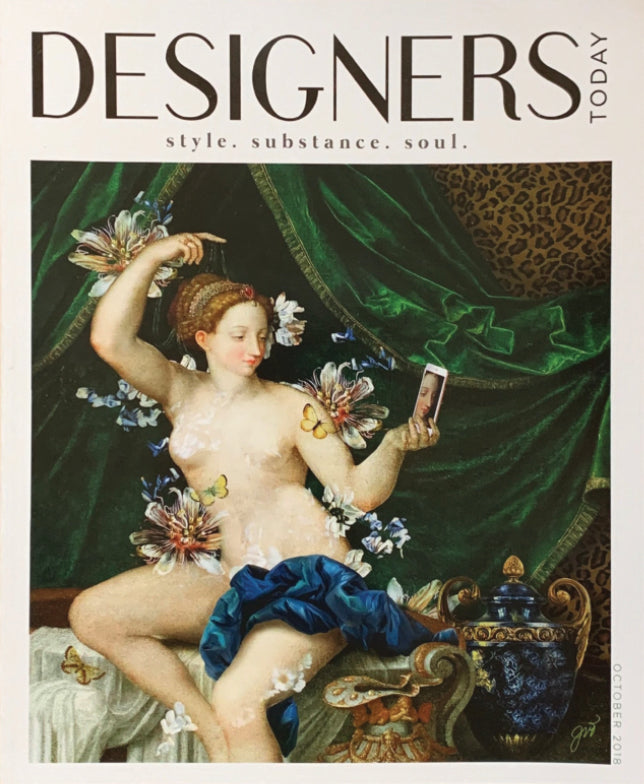
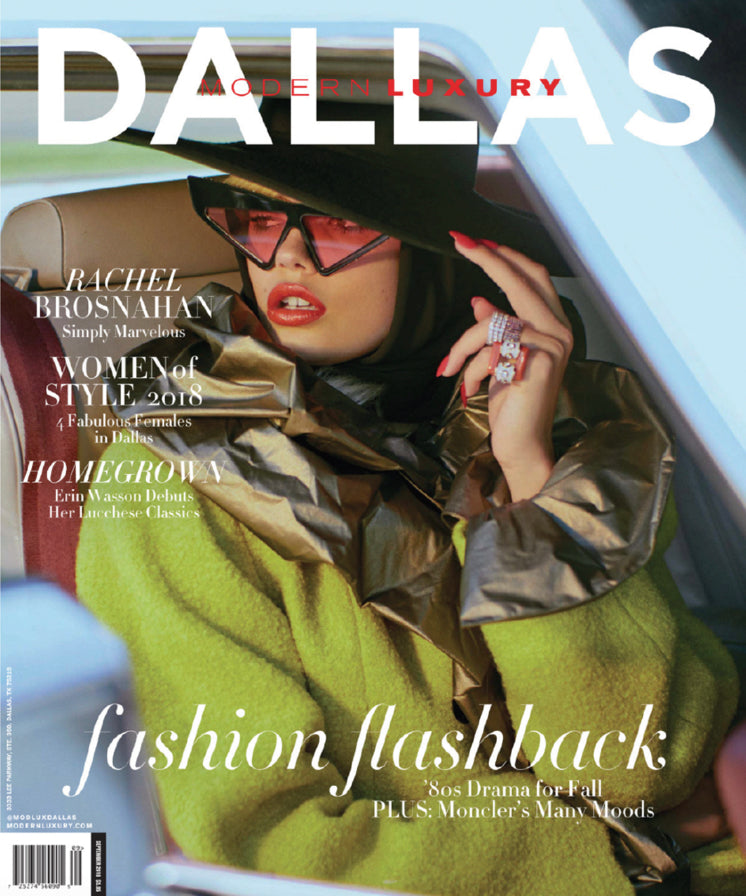
Leave a comment